
This premium tutorial is for
Manga University students
Using Paint Shop Pro (Part 1)

I have often wondered how to re-create some of those effects seen in professional pics, so lets see if we can do that using Paint Shop Pro 6. As a reference lets take one of the dbz pics I have. On the left is the original picture of Cell, and on the right is one of my latest attempts to reproduce this image.
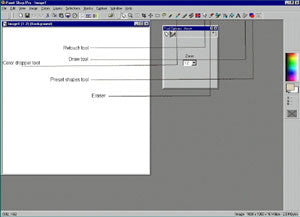
Here you can see a screen shot of PSP6 (click to enlarge). Most of the tools, such as "move", "crop" and "eraser" are self-explanatory; we need only to become familiar with the basic drawing and editing tools, which are the "dropper" tool, used for the color selection (for painting), the "retouch" tool ...
